Top 10 Foundry VTT Mods for Beginners
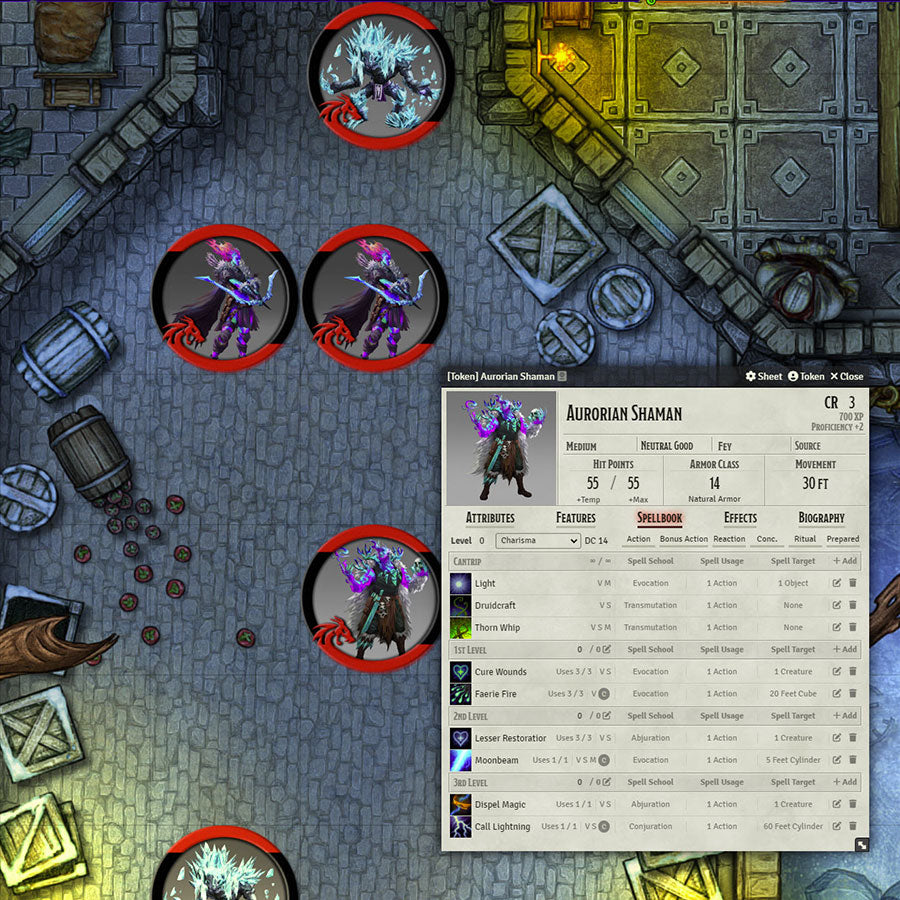
Written by Mo20s
If you're a GM just diving into Foundry VTT or haven't really messed around with modules yet, you're in for a treat. Today, we walk through a curated list of modules that are not only a breeze to set up but also pack a punch in terms of boosting your game's functionality and fun factor.
My advice? Take it slow, install them one by one. This way, you avoid getting swamped and can fine-tune each module to fit your game perfectly.
Now, let's get started and enhance your Foundry VTT table experience, one module at a time!
By the way, if you play D&D 5e or Pathfinder 2 on Foundry VTT and are a bit frustrated with having to set up maps, tokens, and lighting yourself, you should check out our premium Foundry VTT modules. Get professionally developed 5e and PF2e adventures and monsters for your games…and we do all the work for you. All you need to do is install the module and start playing!
Module #1: Image Hover
Link to the Mod. Image Hover
What the mod does. Allows the player or DM to hover over an actor's token and see the character art or a portrait view.
How it helps. Enhances immersion and depth of the character beyond the token art. When zoomed out on the VTT map, the nuanced or fine details of the character art are often missed. This feature allows for a larger image or the character art to be seen upon hovering over the token, and it even supports animated files.
Why I recommend it. This module often elicits a "wow" factor from players as one of the first enhancements they experience. It's a subtle yet impactful addition that enhances immersion by providing visual depth beyond the small token on the map.
See Image Hover in action!
Module #2: Dice So Nice!
Link to the Mod. Dice So Nice!
What the mod does. It adds a 3D dice animation to the tabletop when rolls are made.
How it helps. Another simple but amazing immersion enhancement. This adds the excitement of dice actually being rolled at the table. No more clicking a button and a random number generating; you get the suspense of waiting for that D20 to roll and even watching the laws of gravity play with your emotions as it teeters between falling on a 2 or a 20. You can also customize the way the dice look, add special particle effects, and even add custom sounds depending on what number the dice lands on (Triumphant level-up music on a 20, sad trombone for a 1, anybody?) The customization is quite remarkable!
Why I recommend it. As a DM, getting players that traditionally played at live tables to play at a VTT can be a challenge. Many of these players can be hesitant to play on a VTT because they lose many of the elements that happen in live play. Often the inability to roll real dice can be a deal-breaker for those players. While this doesn't give that physical feeling of rolling the dice, it really does add that level of suspense as you watch that die hit the table and make that slow descent to its final number.
See Image Hover in action!
Dice So Nice! Customization Options
Module #3: Drag Ruler
Link to the Mod. Drag Ruler
What the mod does. Pops up a ruler to show how far you're moving your token or measuring something, and it colors the path (default: green, yellow, or red but is customizable) based on whether your character can walk, needs to dash, or can't reach that spot.
How it helps. Another module, in the spirit of simplicity, that makes life easier on both the DM and players. It gives a quick visual that helps you measure out the path you want to take and if you can make it there in a single move. It can also be set in combat to show your tokens movement history to easily see where you started the move.
Why I recommend it. We can all relate to either yourself or watching someone else spend a significant amount of time counting squares to take the most efficient path in a single move. This module helps cut through all that counting with an easy to use visual ruler. Additionally, we’ve all had that moment in combat where we forgot where the token originally was after we’ve moved and found out that the path taken was not as it seems. In combat, this will show you the movement history of the token of where you started in the event you need to return to that spot. More in-depth functionality specific to Pathfinder 2e and D&D 5e is available which includes changes between different movement speed types (i.e., fly, swim, etc.), PF2E 3 action economy, and a terrain ruler (just to name a few.) These can be found at the bottom of the Drag Ruler Foundry Page.
See Drag Ruler in action!
Module #4: Dice Tray
Link to the Mod. Dice Tray
What the mod does. Puts a dice tray at the bottom of the chat tab, turns the d20 icon into a button that brings up a dice calculator with easy buttons for rolling, adds shortcuts for stats, and lets you do quick math and shorthand dice rolls right in your chats.
How it helps. This enables players and the DM to make ad hoc rolls by clicking a button instead of having to enter the correct text command to roll the dice. An easy-to-use visual interface that lets your players point and click to quickly make a dice roll.
Why I recommend it. It's a straightforward yet effective tool that eases the learning curve for new VTT users, speeding up gameplay without the hassle of remembering roll commands. Perfect for new users who might feel overwhelmed, it makes quick rolls outside the character sheet straightforward and accessible.
See Dice Tray in action!
Module #5: PopOut!
Link to the Mod. PopOut!
What the mod does. Lets you “pop out” most things like character sheets or notes into their own browser window when playing in the web based interface (Chrome or Firefox.)
How it helps. This enables users to transfer content to another browser window which can then be moved off of the VTT interface.
Why I recommend it. Benefits all users but this is geared more to the DM. Picture this, you're running a large battle, trying to reference your journals and now you need to start pulling up character sheets for your attacks. Your screen is so cluttered you now find yourself searching and tabbing back and forth between your journals, character sheets and the map. Its a struggle to say the least. Now you can just "pop out" and drag those journals and character sheets to another part of your desktop or even onto a second monitor, giving you some much-needed space back.
Module #6: Health Estimate
Link to the Mod. Health Estimate
What the mod does. Adds a health estimate to your tokens, letting you hover over them to see their health estimate.
How it helps. Makes it so the players can get an estimate of an actors health without having to share the exact HP’s. You can also custom configure what the threshold for an injury estimate is.
Why I recommend it. With hit-points bouncing up and down during a fight, a DM can end up using a lot of time just calculating and telling players how beat up their opponents are as they manually assess the damage %. This module saves a bunch of that time by letting players see health estimates live during the action which should in turn speed up their ability to make decisions when it’s their turn.
See Health Estimate in action!

Module #7: Monk’s Little Details
Link to the Mod. Monk’s Little Details
What the mod does. Updates the “Assigned status effects” icon on the token HUD so that it has a description next to the effect and highlights any assigned to the token in orange.
How it helps. Allows users to easily find the status effect they need to add or has been assigned to the token.
Why I recommend it. If you’ve ever tried to add a status effect to a token, you know how difficult it can be trying to figure out which status is the one you want or trying to recognize which one is assigned to it. By adding a description next to the status effect icon and an orange highlight of ones that are assigned, it shaves loads of time and frustration from you and your players. This is just one of many amazing modules that Monk’s provides to the Foundry community. You could honestly write a full article on the 10+ modules Monk’s has created and how much better they make your Foundry experience.
See Monks Little Details in action!
Module #8: Simple Calendar
Link to the Mod. Simple Calendar
What the mod does. Tailors your game world's calendar by offering both ready-to-use presets and fully customizable options for an comprehensive timekeeping experience. Allows for detailed settings for months, leap years, seasons, moons, and even include premade calendars like those for Forgotten Realms and PF2E, all with the option to add personal events and notes.
How it helps. It bridges the gap between DMs and players by sharing a detailed calendar tailored to their unique game world, enhancing the role-playing experience. The feature to add, track, and search notes and events for any date aids in the seamless management of the game's timeline, from tracking upcoming adventures to reminiscing past glories.
Why I recommend it. Perfect for the detail-oriented DM, this tool excels in planning and documenting the campaign's pivotal moments. It's invaluable for maintaining continuity, planning future plots, and revisiting past events with ease. Additionally, the customizable visibility of notes ensures the storyline remains a surprise, making it an indispensable asset for creating a living, breathing world.
See Simple Calendar in action!
Module #9: Monk’s TokenBar
Link to the Mod. Monk’s TokenBar
What the mod does. Adds a TokenBar that automatically updates to show player tokens in the scene, their AC, and Passive Perception. Clicking a token's image in the TokenBar centers it on your screen if you've lost it. Plus, it's got handy buttons to trigger saves with DC for players, roll-offs between tokens, and even an Assign XP button.
How it helps. Provides an easy one-stop shop for a DM to easily check two of the most used abilities while navigating a dungeon. Additionally, Allows you to push skill checks, saving throws and contested rolls to your players with relative ease. Finally, you can click on the character portrait and find the character on the map.
Why I recommend it. Another Monk’s module on our list! Having a quick access TokenBar such as this is a godsend for a DM. You can easily find a player's token that has been lost in the whirlwind of combat. Additionally, if you have players new to Foundry at your table this module is for you. We’ve all had that moment where either you or another player just can't find something on their character sheet when a roll is called for. With the DM having the ability to push the requested roll to the player, you can keep the game moving forward. Finally, the ability to assign XP with ease is another reason that this item makes our list.
See Monk’s TokenBar in action!
Module #10: Monk’s Bloodsplats
Link to the Mod. Monk’s Bloodsplats
What the mod does. Streamlines your game by transforming deceased creatures into customizable bloodsplats, clearing the map while maintaining a visual record of the battle's outcome.
How it helps. Clears visual clutter for players and provides DMs with a tailored view that distinguishes between fallen foes without manual cleanup.
Why I recommend it. Monk’s delivers again with a module that neatly handles the aftermath of battles, allowing you to concentrate on strategy and storytelling rather than map maintenance. It’s the perfect blend of functionality and flair, keeping the game flowing smoothly and preserving the carnage of the players mowing down your poor creatures.
See Monk’s Bloodsplats in action!
View Bloodsplats Example - Players
We Make Playing Online with Foundry VTT Easier Than Ever
Look, running a 5e or Pathfinder 2e game can be challenging, and you’re probably busy enough with adult responsibilities as it is. Why not let the DM Lair team do some of the work for you?
With our professionally developed Foundry VTT modules, you’ll get expertly designed adventures and monsters with the following features:
- Scenes pre-configured with walls, lights, and high-res tokens
- Highly detailed immersive adventure maps
- Journal entries for the entire contents of adventures
- Read-a-loud text, interactive monster stat blocks, roleplaying notes, encounter notes, and more
Don’t spend another moment scrambling to put together an adventure and set everything up in Foundry before your next 5e or PF2e game session! Let DM Lair Foundry modules remove the frustration from GMing.
-
Posted in
Game Master How-To Articles







